
AutoPlay Menu Builder adalah Salah satu Software Tool terbaik untuk menciptakan menu yang otomatis ketika memulai cd atau dvd. Anda Tidak perlu mempunyai pengalaman mengenai pemrograman , Cukup klik dan seret mouse anda beberapa kali, dan seperti sihir Anda dapat membangun sebuah menu yang akan muncul ketika disk Anda dimasukkan ke dalam drive. Dari menu Anda dapat menjalankan aplikasi, membuka dokumen, memainkan film, dan melakukan banyak lagi.
What's New
v6.1 (01 Maret 2011)
----------------------------------------------------------------
- Drag and drop to change page order easily
- Add "Password" property to action controls
- Support environment variables in some action parameters
- Minor bugs fixed
Features
- Just thinking, no programming.
- Rapid development environment to create autoplay menus quickly.
- Powerful WYSIWYG designer, easy to use without learning.
- Easy testing without burning on disc.
- Protect menus from being modified by others with password.
- Create projects from templates, and create own templates.
- Support multi-page window, shaped window and full screen window.
- Cool splash screen with shaped, fade in, fade out and animated effects.
- Internal slide show support with a large set of effects.
- Many kinds of actions such as launching application, open document, etc.
- Many cool controls.
- Embed Flash Player, Internet Explorer and Windows Media Player in menus.
- Standard or customized tool tip while moving cursor over controls.
- Text and graphic comments while moving cursor over controls.
- Support MP3/MP2/MP1/OGG/WAV/MID/RMI/XM/IT/MOD/S3M files for background music.
- Support BMP/PNG/JPG/GIF/PCX/WMF/EMF/ICO images.
- Create stand-alone executable files.
- Customize disc icon and mouse cursors.
- Install specified fonts before loading a menu.
- Operation System: Windows 95/98/ME/NT4/2000/XP/Vista/7, Windows Server 2003/2008
- Hard Disk: 24 MB for installation
- Processor: Intel Pentium 166 MHz or above
- Memory: 32 MB RAM or above
Extract , Install file bernama apmsetup sampai selesai.
Buka keygen
 Ganti nama di kolom Name dengan nama anda ,lalu Klik generate.
Ganti nama di kolom Name dengan nama anda ,lalu Klik generate.Copy Serialnya
 Buka AutoPlay Menu Builder 6.1 Build 1916 , Klik Help>>Register
Buka AutoPlay Menu Builder 6.1 Build 1916 , Klik Help>>Register Isi Di Username dengan Nama yang anda tulisa di Keygen tadi
Isi Di Username dengan Nama yang anda tulisa di Keygen tadidan Pastekan serialnya. Klik OK
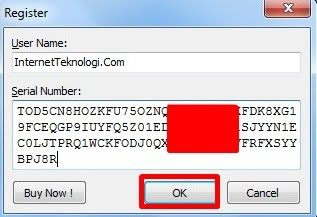
 FINISH
FINISH
Silahkan Download AutoPlay Menu Builder 6.1 Build 1916 Terbaru Full Version Disini
Tidak ada komentar:
Posting Komentar